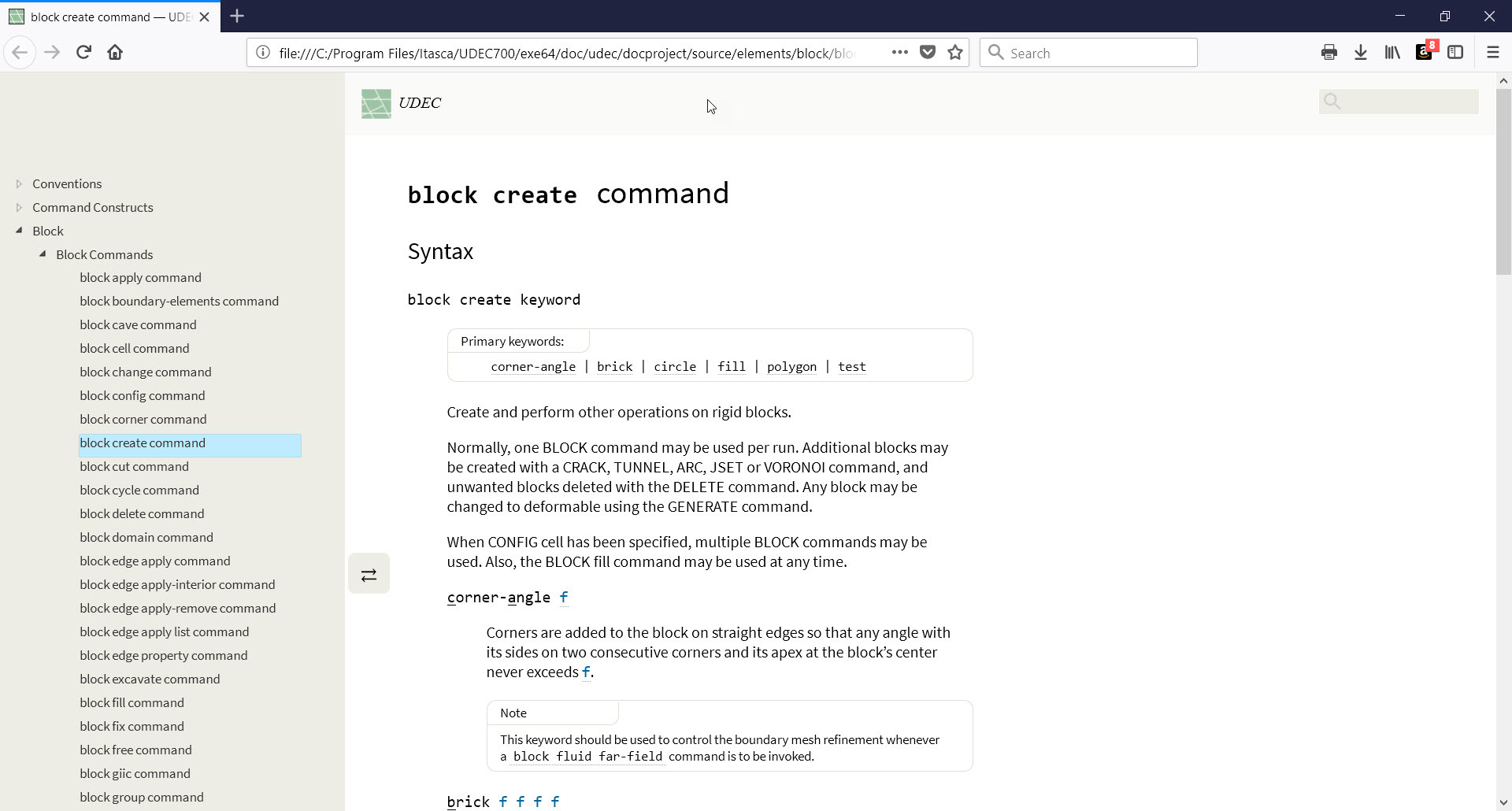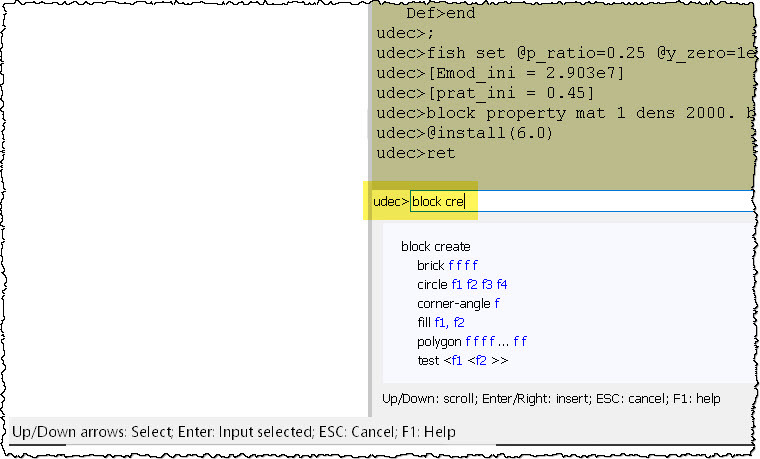Säkerhetscookies skapas på webbplatsen om du är inloggad på, eller väljer att logga in på, ditt Google-konto och väljer att se en inbäddad YouTube-video eller liknande tillgänglig Google-tjänst på webbplatsen. Dessa är cookies från tredje part som ITASCA inte har någon kontroll över.
Namn: NID
Beskrivning: Används av Google för att lagra användarinställningar och information för utloggade användare, till exempel språkinställningar, sökresultatinställningar och SafeSearch-inställningar. Den tilldelar ett unikt ID till en användares webbläsare, vilket gör det möjligt för Google att anpassa användarupplevelsen och tillhandahålla relevant annonseringsdata till företag som använder Google Ads.
Leverantör: .google.com
Giltighetstid: 6 månader
Namn: HSID
Beskrivning: Denna cookie är en säkerhetsåtgärd som används av Google för att autentisera användare och skydda deras data. Den lagrar digitalt signerade och krypterade register över en användares Google-konto-ID och tidsstämpeln för deras senaste inloggning. Den här cookien fungerar tillsammans med SID-cookien för att verifiera användaridentitet och förhindra obehörig åtkomst till Googles tjänster.
Leverantör: .google.com
Giltighetstid: 2 år
Namn: SAPISID
Beskrivning: En säkerhetscookie som används för att lagra användarinställningar och aktivera anpassade funktioner i Googles tjänster, inklusive annonsering. SAPISID lagrar användarinställningar, t.ex. språkinställningar, antalet sökresultat som ska visas och om SafeSearch-filtret är aktiverat.
Leverantör: .google.com
Giltighetstid: 2 år
Namn: SID
Beskrivning: En säkerhetscookie som används av Google för att identifiera en användares Google-konto och deras senaste inloggningstid. Den är ihopkopplad med andra cookies som HSID för att skydda mot attacker som förfalskning av förfrågningar mellan webbplatser, vilket säkerställer att förfrågningar inom en webbläsarsession görs av användaren och inte av skadliga webbplatser från tredje part.
Leverantör: .google.com
Giltighetstid: 2 år
Namn: SIDCC
Beskrivning: SIDCC:s primära funktion är att fungera som en säkerhetsåtgärd som säkerställer skyddet av användardata på Googles webbplatser och tjänster. Google använder SIDCC för att identifiera betrodd webbtrafik, vilket hjälper till att skilja legitim användaraktivitet från potentiellt skadliga försök att komma åt konton eller data.
Leverantör: .google.com
Giltighetstid: Upp till 1 år
Namn: SSID
Beskrivning: Används främst för säkerhet och personalisering i förhållande till YouTube-videor och Googles annonseringstjänster. SSID-cookien ställs in när en användare interagerar med en YouTube-videospelare. Det är en cookie med lång hållbarhet, med en typisk utgångstid på två år. Även om det används för personalisering, spelar det också en roll för att förhindra bedrägerier och säkerställa en säker surfupplevelse. Användare kan hantera sina cookie-inställningar i sin webbläsare för att styra hur Google använder denna cookie och andra.
Leverantör: .google.com
Giltighetstid: 2 år
Namn: APISID
Beskrivning: En säkerhetscookie som används av Google, särskilt i samband med YouTube och andra tjänster. Det spelar en roll för att anpassa annonser genom att samla in användarinformation baserat på senaste sökningar och interaktioner. Detta gör det möjligt för Google att visa riktade annonser som är mer relevanta för en användares intressen.
Leverantör: .google.com
Giltighetstid: 6 månader
Namn: __Secure-1PAPISID
Beskrivning: En säker, beständig cookie som används av Google för att lagra information om dina interaktioner med Googles tjänster och annonser (inklusive Google Sök och YouTube).
Leverantör: .google.com
Giltighetstid: 2 år
Namn: __Secure-1PSID
Beskrivning: Används för inriktning, särskilt för att skapa en profil av webbplatsbesökarnas intressen för att visa relevant och personlig Google-annonsering. Den placeras på varje sida på en webbplats som använder Googles tjänster, inklusive Googles egna webbplatser, och används oavsett om du är inloggad på ditt Google-konto eller inte.
Leverantör: .google.com
Giltighetstid: Upp till 2 år
Namn: __Secure-1PSIDCC
Beskrivning: Används för inriktning, särskilt för att skapa en profil av webbplatsbesökarnas intressen för att visa relevant och personlig Google-annonsering. Det är en förstapartscookie, vilket innebär att den ställs in av Google direkt när du besöker Googles tjänster eller webbplatser som använder Googles tjänster. Denna cookie hjälper Google att skräddarsy annonser efter dina inställningar baserat på din surfaktivitet. Den placeras på varje sida på en webbplats som använder Googles tjänster, inklusive Googles egna webbplatser, och används oavsett om du är inloggad på ditt Google-konto eller inte.
Leverantör: .google.com
Giltighetstid: 12 månader
Namn: __Secure-1PSIDTS
Beskrivning: Används främst för målinriktning och personlig annonsering. Det hjälper Google att bygga en profil av en webbplatsbesökares intressen, så att de kan visa relevanta annonser baserat på dessa intressen. Denna cookie ställs in av Google och placeras på sidor där Googles tjänster eller reklam förekommer.
Leverantör: .google.com
Giltighetstid: 6 månader
Namn: __Secure-3PAPISID
Beskrivning: Tredjepartscookie som används av Google för att spåra användare och skapa en profil över deras surfintressen, främst i syfte att leverera personligt anpassad och relevant annonsering. Den betraktas som en spårningscookie eftersom den följer användare över olika webbplatser.
Leverantör: .google.com
Giltighetstid: 2 år
Namn: __Secure-3PSID
Beskrivning: Tredjepartscookie som sätts av Google och används för att spåra användare på olika webbplatser i reklamsyfte.
Leverantör: .google.com
Giltighetstid: 2 år
Namn: __Secure-3PSIDCC
Beskrivning: En säkerhets- och autentiseringscookie som används av Google, främst för retargeting och anpassad annonsering. Den hjälper till att bygga en profil av webbplatsbesökares intressen för att visa mer relevanta annonser. Den används även för säkerhetsändamål, inklusive skydd av användardata och för att förebygga bedrägerier.
Leverantör: .google.com
Giltighetstid: 1 år
Namn: __Secure-3PSIDTS
Beskrivning: Används för att samla in information om användares interaktioner med Googles tjänster och annonser, inklusive webbplatser och appar, för att anpassa annonser och mäta annonseffektivitet. Det är en unik identifierare som hjälper Google att skapa en profil av användarens intressen för riktad annonsering.
Leverantör: .google.com
Giltighetstid: 1 år